Task 1: New Tools
delicious
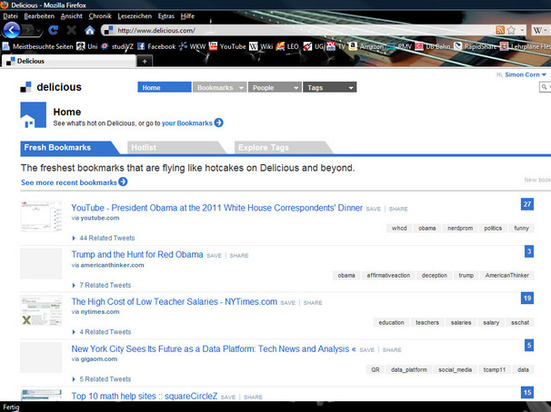
In the seminar “New Media in Foreign Language Education”, new tools were
introduced to the course. These tools are going to be introduced and
evaluated in the following.
The first tool to present is “delicious.com”. This is a website that allows the user to save bookmarks. Normally, bookmarks are saved in the browser of a computer and so they only can be used when working on this computer and not on a different one. “Delicious” allows accessing the saved bookmarks on every computer one uses. So, one can save a webpage while working on a computer in University and then access it at home again without searching the internet. The bookmarks on “delicious” can be shared with other users of the page, but this has not to be the case necessarily. The bookmarks can also be private and accessible for the user only.
The “delicious.com”-homepage with fresh bookmarks
“Delicous.com” is a very handy tool, because it is not limited to one computer. I would recommend it to other internet users. The possibility to sort the bookmarks with different tags is very handy, too, so you are not losing track of your bookmarks. Also, one can see how many users use a bookmark and so it is possible to choose good bookmarks without trying a lot. Another good option is the recent and popular bookmarks-function which allows one to find interesting pages on the web. The possibility of sharing bookmarks, as mentioned above, is a great opportunity of interchanging materials found on the web. Especially for teachers it is a good option for sharing teaching material, graphics, film clips, images and other useful material found on the web.
The first tool to present is “delicious.com”. This is a website that allows the user to save bookmarks. Normally, bookmarks are saved in the browser of a computer and so they only can be used when working on this computer and not on a different one. “Delicious” allows accessing the saved bookmarks on every computer one uses. So, one can save a webpage while working on a computer in University and then access it at home again without searching the internet. The bookmarks on “delicious” can be shared with other users of the page, but this has not to be the case necessarily. The bookmarks can also be private and accessible for the user only.
The “delicious.com”-homepage with fresh bookmarks
“Delicous.com” is a very handy tool, because it is not limited to one computer. I would recommend it to other internet users. The possibility to sort the bookmarks with different tags is very handy, too, so you are not losing track of your bookmarks. Also, one can see how many users use a bookmark and so it is possible to choose good bookmarks without trying a lot. Another good option is the recent and popular bookmarks-function which allows one to find interesting pages on the web. The possibility of sharing bookmarks, as mentioned above, is a great opportunity of interchanging materials found on the web. Especially for teachers it is a good option for sharing teaching material, graphics, film clips, images and other useful material found on the web.
netvibes
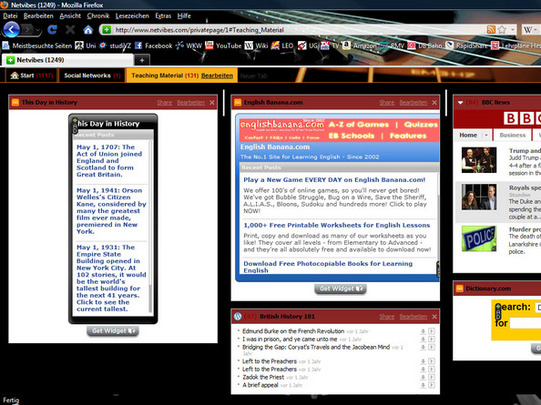
The next tool is “netvibes.com”,
a tool which gives the possibility to design an own start page on the
web with different widgets and news feeds, so that one has a survey of
everything important that is added to the personal page. There can be
widgets like news which update automatically, social networks with
recent activities of the users (e.g. facebook or twitter) or news feeds
of weblogs of friends or colleagues. There is a wide range of widgets
available and the possibility to arrange them in different pages. One
can add the most important widgets to the homepage and create other
pages with one topic, such as sports, social networking, news, music and
others. “Netvibes” has features like a Smartphone with different pages
and widgets.
An example of categorizing teaching material on “netvibes.com”
The tool is handy, because one has everything needed on the web in one page, but has to lock in to see them. With a “keep me locked in”-feature the webpage is available when opening the browser and having “netvibes” as starting page. It can help to categorize your favourite web pages and to sort pages with material for lessons. This can be helpful for planning lessons and having a good overview about it.
An example of categorizing teaching material on “netvibes.com”
The tool is handy, because one has everything needed on the web in one page, but has to lock in to see them. With a “keep me locked in”-feature the webpage is available when opening the browser and having “netvibes” as starting page. It can help to categorize your favourite web pages and to sort pages with material for lessons. This can be helpful for planning lessons and having a good overview about it.
weebly

The last tool focused on is “weebly.com”. It allows creating an
e-portfolio or webpage to present your work and load it on the web. It
is also possible to create more than one page on “weebly”. One can
upload images, texts, audio files, etc. It is a useful tool to work with
in teaching, because it gives the possibility to upload teaching
material for your classes or courses and make it accessible for your
students on the web.
An example for the editor for your personal webpage on “weebly.com”
An example for the editor for your personal webpage on “weebly.com”
